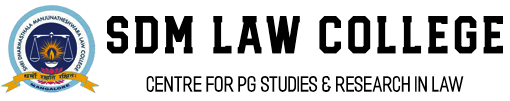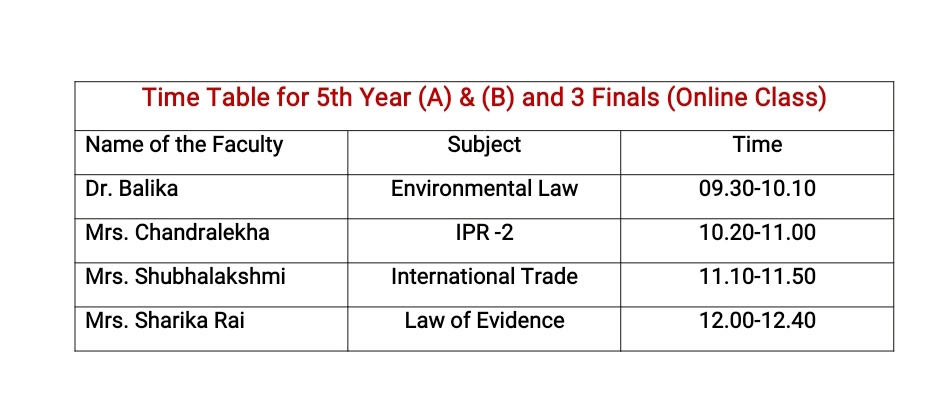How to Join the Google Classroom
Dear Students,
The Steps to Join the Google Classroom:
From a Desktop or Laptop:
Step 1: Open a Web Browser (Chrome/Firefox/Explorer)
Step 2: Open a Search Engine (Google) and search for Google classroom and open the sign in page for Google classroom.
Step 3: Enter the New College Email Id ( ……@sdmlc.ac.in) and click ‘Next’.
Step 4: Enter your Password (the new password generated by student) (please do not forget your password, kindly memorise or note it down) and click ‘Next’.
You are now on your Google Classroom page: Click on ” + ” icon and join a class by entering the class code. (In case your teacher has provided you a class code)
If you’re Teacher has mailed you the Google Classroom link:
1. Open your G-mail Account ( …..@sdmlc.ac.in)
2. Open the Email sent by your teacher and Click on “Join” Icon.
From Your Mobile:
Step 1: In case you have not installed Classroom app, download it from Google Play store or Apple App store.
Step 2: Sign in with the college email id provided.
In case you have already installed Google Classroom app and you are using it through your regular E-mail account.
Step 1: Open Classroom App.
Step 2: Click on the icon with 3 Horizontal lines in the upper left hand corner (displayed as ≡)(known as hamburger menu) which will reveal the menu.
Step 3: Click the email id which is displayed on the top of the Menu, which will prompt for “Add another Account”.
Step 4: Click on “Add another Account”.
Step 5: Enter your New College Email Id and Password.
You are now on your Google Classroom page: Click on ” + ” icon and join a class
by entering the class code. (In case your teacher has provided you a class code)
If you’re Teacher has mailed you the Google Classroom link:
1. Open your G-mail Account
2. Open the Email sent by your teacher and Click on “Join” Icon.
How to Login G Suit Account
Dear Students,
Please follow the following steps to activate the New E-mail Account for G-Suite.
From a Desktop or Laptop:
Step 1: Open a Web Browser (Chrome/Firefox/Explorer)
Step 2: Open the GOOGLE search engine (www. google.co.in)
Step 3: Open G-mail and Click on the ‘SIGN IN’ icon.
Step 4: Type in the email id (respective student email id) provided by the college (…….@sdmlc.ac.in) and click on ‘Next’.
Step 5: Type in the password sent from the college to the registered parent mobile number.
Step 6: Click on the ‘ACCEPT’ icon. (To accept the terms and conditions of your New Account)
Step 7: Now Change the Password (Provide/ Type a Strong Password with minimum 8 characters)
Step 8: Click on the ‘Change Password’ Icon.
Step 9: Now you have logged into your new email account.
From your Mobile:
Step 1: Open your Gmail App
Step 2: Click on icon on the TOP RIGHT CORNER of your screen {normally the first alphabet of your name, ex: (A) }, which will display “Manage your Google Account”.
Step 3: Click on “Add another Account”.
Step 4: Click on “Google”.
Step 5: Follow Step 4 to Step 9 as provided above for a desktop or laptop.
( After creating the new password, memorise or note it down, in order to sign in Google classroom)
(Please remember the interface and placement of icon may differ in Mobile phones, however, the procedure will remain the same)
For a Video on How to Login into a G Suite account: watch this video: https://youtu.be/ulvUnZoNa_8
RE-INTERNAL EXAM TIME TABLE (ONLY FOR ABSENTEES FOR FIRST ONLINE EXAMS)
RE-INTERNAL EXAM TIME TABLE (ONLY FOR ABSENTEES FOR FIRST ONLINE EXAMS)
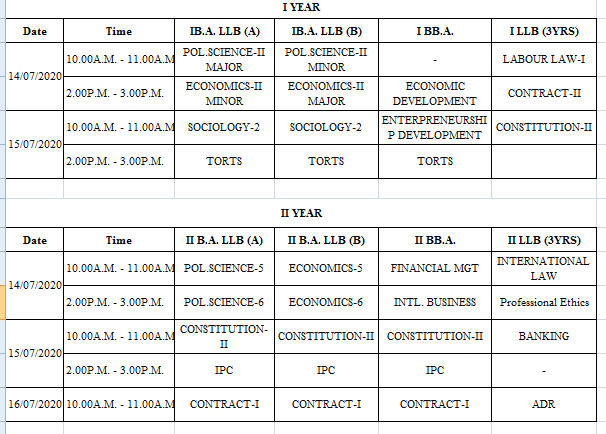
Attention of Parents
Attention of Parents (Important)
Parents please note,
The last date for submission of internal mark list to the University is approaching fast. Some of the students have not submitted their assignment/assignment presentation/ have not appeared for online exams. Please check with your ward whether they have complied with these or not. Please check college website for online examination time table for those students who didn’t appear for online examination in the first week of July.
Webinar Series on “CAREER IN LAW”-DREAM THE FUTURE”
SHRI DHARMASTHALA MANJUNATHESHWARA LAW COLLEGE CENTRE FOR POST GRADUATE STUDIES AND RESEARCH IN LAW
SEMINAR AND CONFERENCE COMMITTEE PRESENTS
A WEBINAR SERIES on “CAREER IN LAW-DREAM THE FUTURE”
An IQAC Initiative
About the Webinar:
Law as a profession is in great demand today. It is considered as one of the most esteemed profession in the world. When we hear the word ‘Law’ only the traditional occupations like Advocacy, Judiciary comes to our mind. Today, Law as a profession offers a plethora of career avenues for students to explore and conquer. Gone are the days when law course was chosen as profession by chance. These days more students are inclined towards law course not as a chance but by choice. Law has profound impact on every part of our life. The current legal system has undergone a drastic change replacing the traditional avenues of lawyers, judges, legal advisors, law officers, paralegals, mediators, law clerks etc. The Legal education is expanding and evolving to meet the needs of changing legal system and society. Understanding the dilemma of students who would like to take up legal career without much knowledge of opportunities it offers, we at SDMLC would like to organise a comprehensive webinar on “Career in Law”.

Webinar Links Download here
Library Advisory Committee
Library Advisory Committee
The main objective of the Library Advisory committee is to see that library is functioning smoothly. It helps to improve the library services and framing the policies and rules for library. The main functions of the committee includes plan for collection development, preparing library budget, recommending the books and periodicals, redressing the grievances of The main objective of the Library Advisory Committee is to support the functioning of the library by acting as a channel of communication and dialogue between the library and its users. It gives general directions to the library, review the library activities. It formulates the policy and plan for library development and for the best use of the library resources by the students and teachers for the overall contribution to the academic excellence.he library users and taking steps to enhance the utilisation of library resources
Composition of the Committee 2023-24
Faculty Convenor : Mr.Santhosh Kumar, Librarian
Student Secretaries: 1) Mr.Sooraj Pai H, 2) Mr. Shailesh S Crasta 3) Ms.Stuthi Chowta